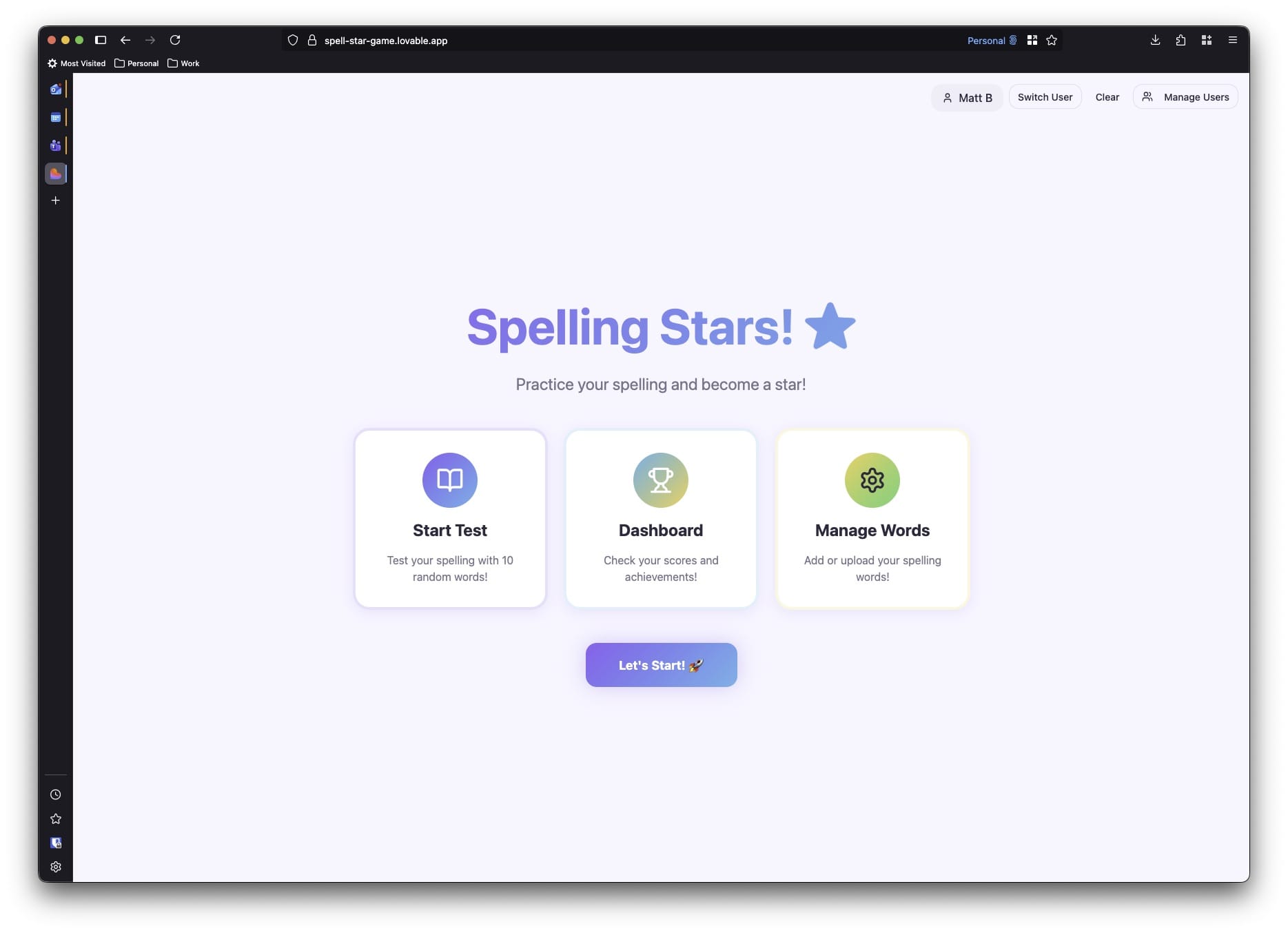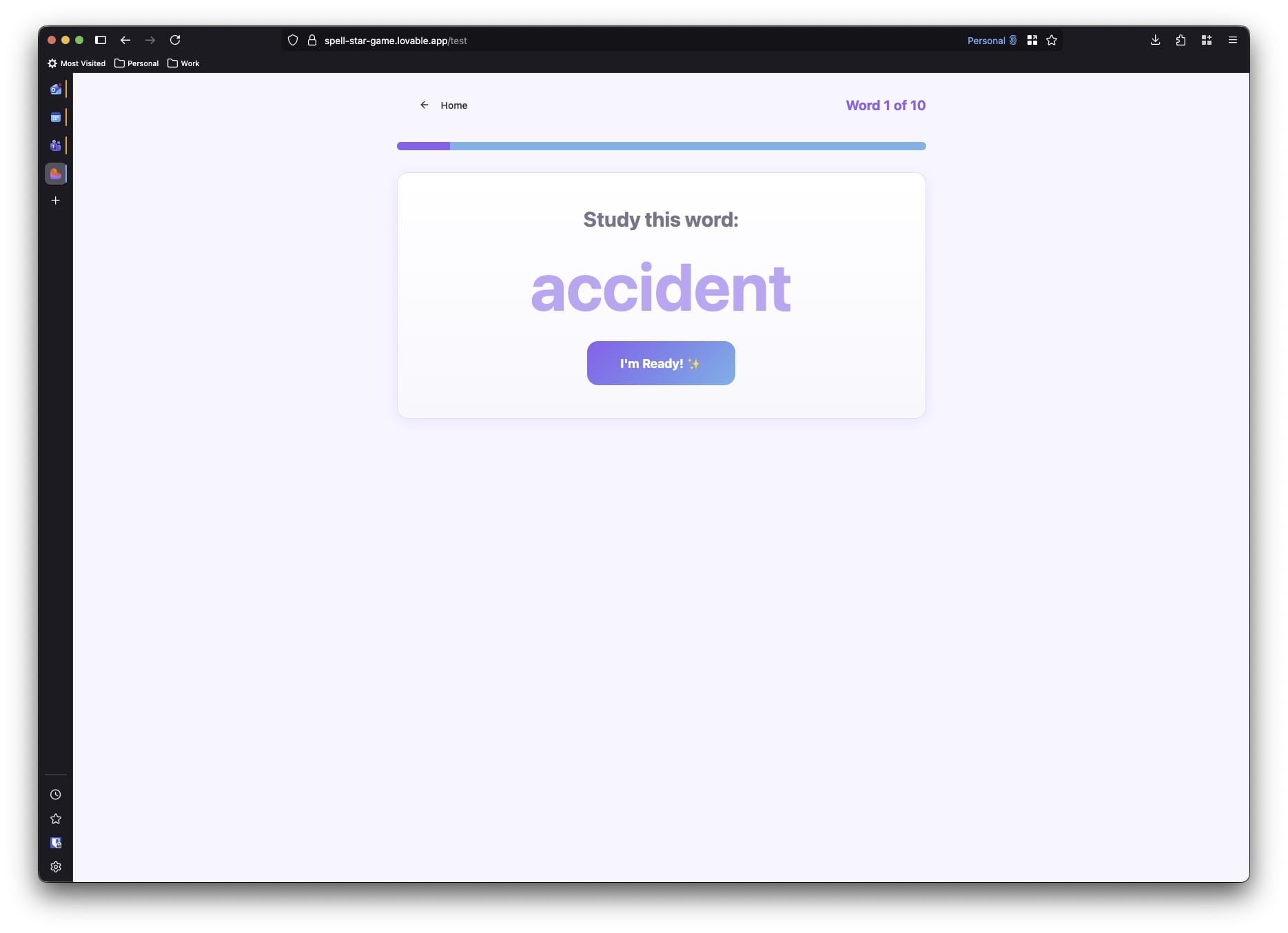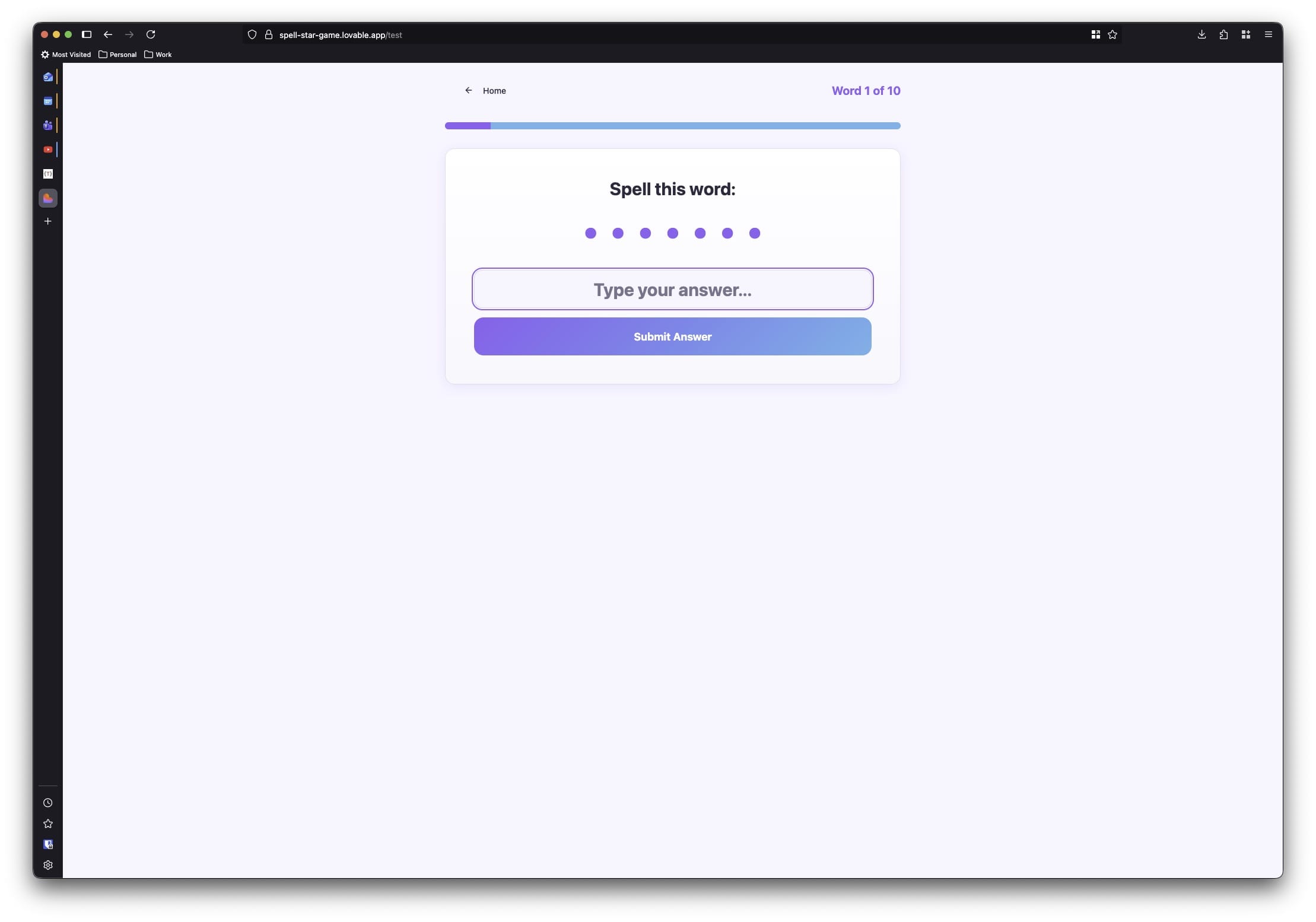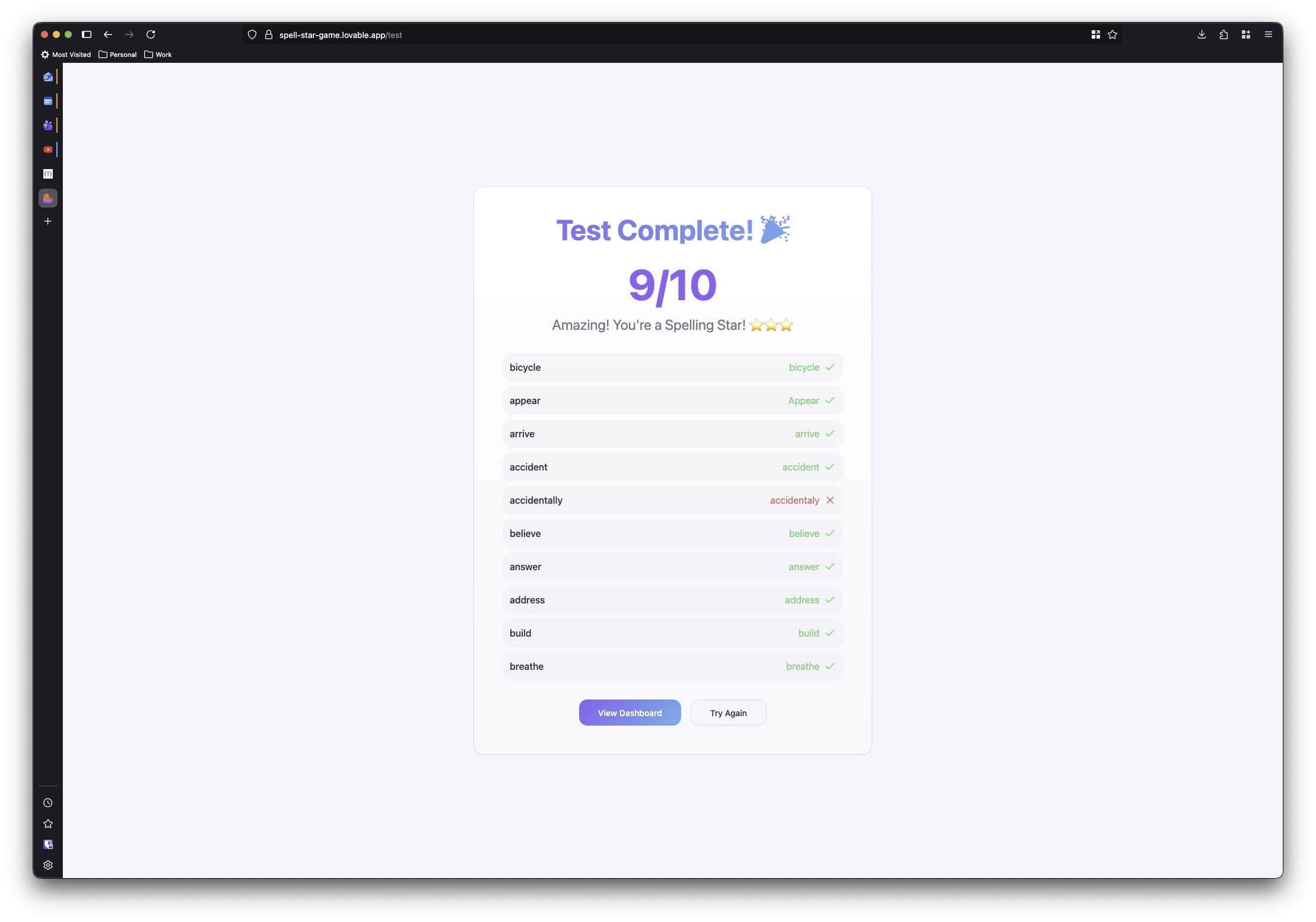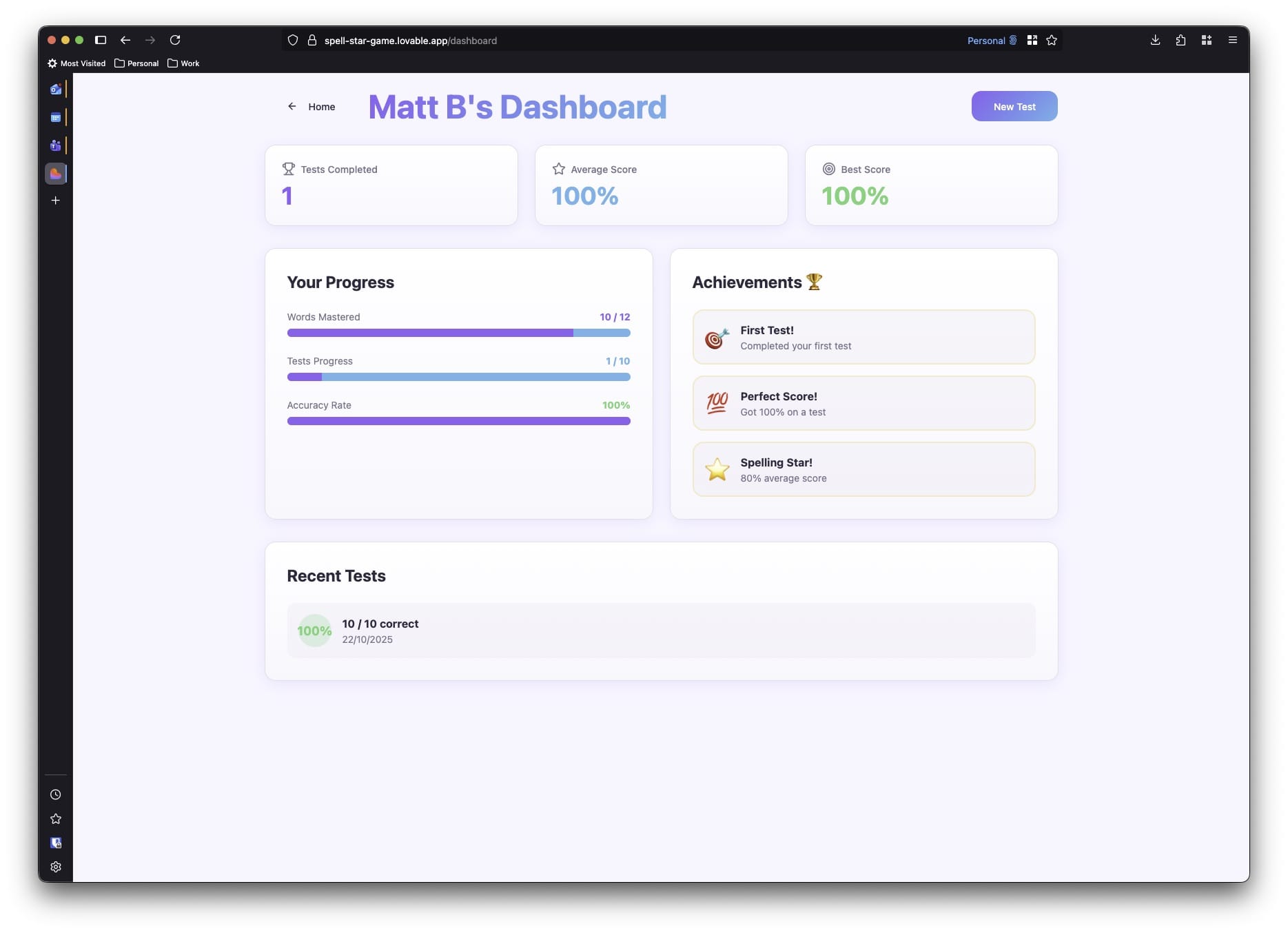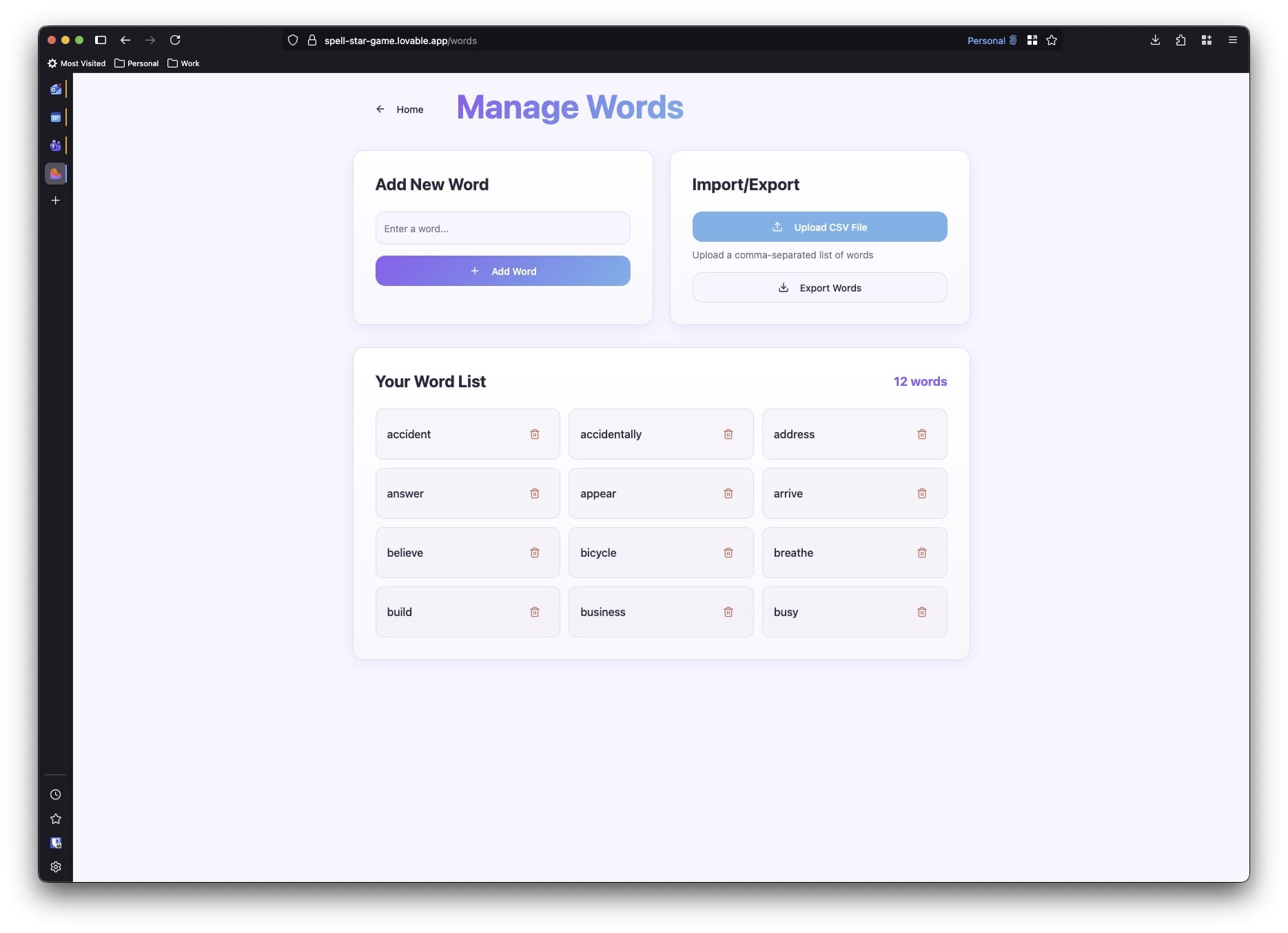Continuing the Vibe
In my previous article “Vibe Coding”, I documented my experience using Lovable, which is a popular vibe coding platform targeting individuals with limited technical experience.
Overall, I was reasonably impressed with the capabilities and quality of the output. Although I would not recommend vibe coding for complex production-scale web applications, I do believe it is well-positioned to support rapid prototyping and simple (single-purpose) personal projects.
With this in mind, I recently attended my son’s parents’ evening (he is ten). A key development area for him is spelling, and we were provided a sheet of words that he must practice and learn.
As any parent will know, getting a child to engage and focus in an area that they find difficult can be a challenge. Although the sheet of paper provides the required context (list of words), it is hardly inspiring and offers no process to actually facilitate learning.
Hence, I decided to take 30 minutes to build a small web application that would gamify the process of learning, based on these specific words. This included the following prompt.
I am looking to create an educational web application to help children with their spelling.
- The web application must be simple, intuitive and mobile responsive.
- The primary function of the web application is to test the user (a child) across ten pre-defined words. Each test should select ten different words at random from the pre-defined list.
- Each test should display a pre-defined word and then prompt the user to spell the word from memory, checking to see if the word was correctly spelt or not. At which point, the next word in the test is displayed until the test is finished.
- The tests must be gamified, with each correct answer earning a score, which should be displayed on a dashboard, with specific targets for the user to achieve.
- The web application must include a section for the pre-defined words to be defined, which can be manually entered and saved or uploaded via a comma-delimited text file. The web application should be fun and engaging, recognising that it is targeting a child.
Within a few minutes, I had a fully working web application, with all the key functionality available for testing.
Using the Lovable development environment, I was able to quickly verify the features of the web application, taking note of any required changes. I added a feature to allow for multiple users, connected the Postgres database using the native Superbase integration and fixed a couple of small bugs (mostly padding issues with the user interface).
At which point, I hit publish and uploaded the list of words provided by the school. My son was then able to test immediately, using his iPad.
The screenshots below highlight the core features of the web application, starting with the home screen, where the user can select to start a test, view their dashboard or manage the words. The user switching capability is accessible via the menu in the top right.
When a test is started, a single word is displayed. Each test consists of ten words, randomly selected from the pre-defined list.
The user is prompted to spell the word and submit their answer, which includes a fun animation to signal if the answer is correct or incorrect.
Once the test is complete, the results are displayed.
The dashboard includes gamification features, with results, achievements and a history of previous tests.
The ability to add specific words is important, as this allows a parent to input the words specific to their child’s needs. The words can be added manually or uploaded in bulk.
I will not claim my son loves completing the tests. However, it is certainly better than simply reading the sheet of paper or being forced to spell them aloud. It provides my son with an option to work at his own pace, whilst also feeling a sense of reward, as he improves his score, etc.
In my opinion, this is a great example of how vibe coding can be used very effectively. If I were to attempt to create this web application manually, it would have taken significantly longer. To be honest, that effort would outweigh the value. However, thanks to vibe coding, I was able to create a fully working web application with minimal effort in less than one hour total time.
The fact that it is a small, single-purpose personal project makes it perfect for vibe coding (minimal risk) and opens my mind to what other use cases I could target to improve through the use of these capabilities.