Linear
The Product Operating Model, by the Silicon Valley Product Group, is a conceptual model, not a methodology, process or framework. It is about moving from output to achieving outcomes, following a set of product-first principles. These principles focus on ensuring any product is valuable, viable, usable, and feasible.
I have previously written about the Product Operating Model across four articles, including some details regarding my business transition.
- Product Operating Model
- Product Operating Model Principles
- Product Operating Model Roles
- Product Operating Model Transition
Linear is a purpose-built tool for planning and building products. Therefore, it is a great companion for any business embracing the Product Operating Model, specifically the product-first principles.
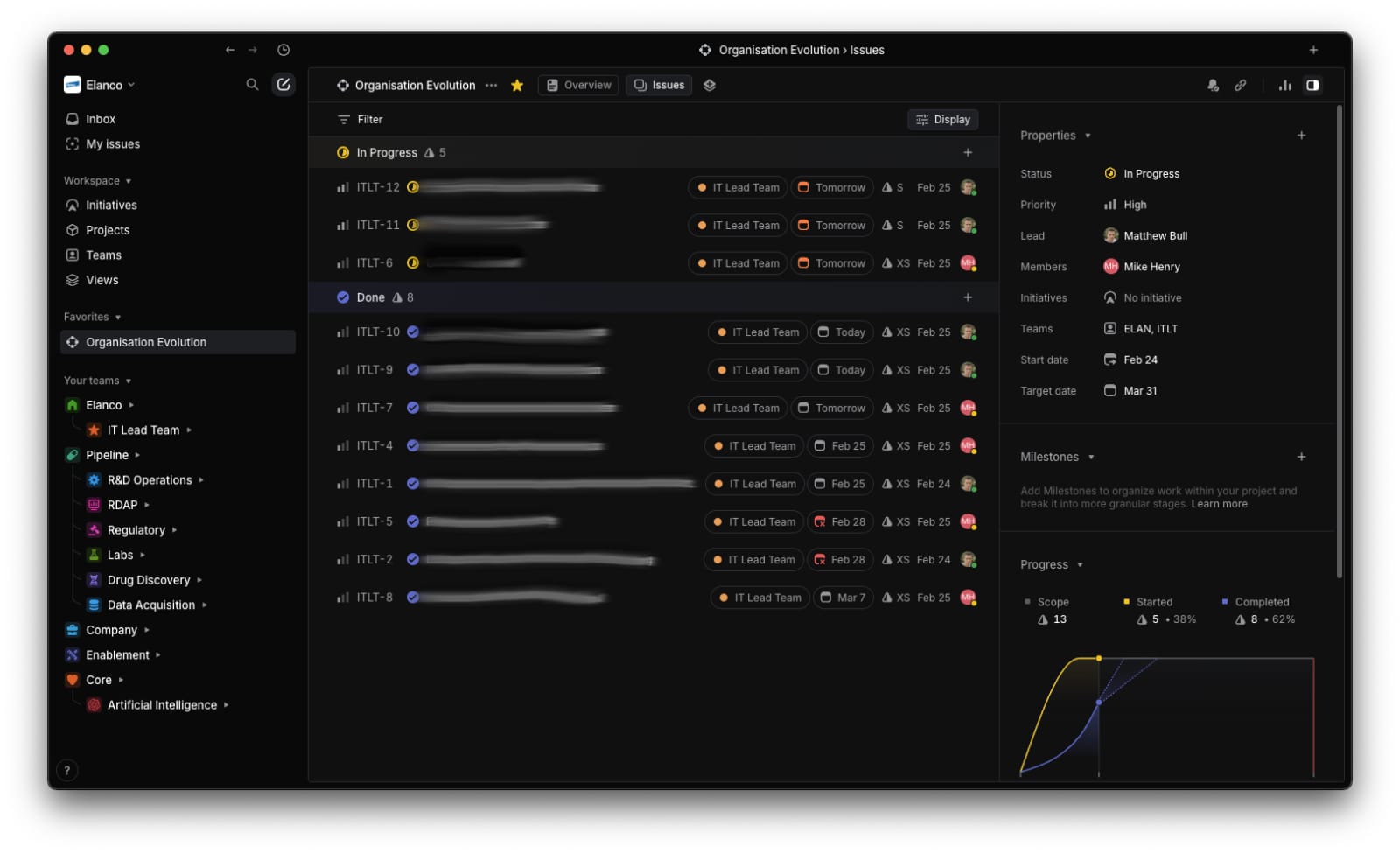
Linear is similar to Atlassian Jira. However, unlike Jira, which over the years has grown in scope and complexity, Linear is very streamlined and highly opinionated.
Although this may seem restrictive, forcing standardisation unlocks quality, speed, agility and scale. Tools that offer greater flexibility require incredible discipline to manage at scale, usually resulting in chaos that commonly impacts quality and speed.
I would recommend reviewing “The Linear Method”, which outlines their philosophy for building quality products.
Getting started with Linear is fairly simple and the team have produced some great documentation, which I would highly recommend reviewing. However, I have captured the key concepts below, including some input regarding our setup.
Workspace
- A Linear Workspace is a container for all Issues, teams and other concepts relating to an individual business.
Teams
-
A Workspace can have one or many Teams, including nested Teams. Teams typically represent groups of people who work together frequently.
-
In our instance, a Team is a Product Team. For example, the “Web” Product Team. In a perfect world, we would have root Teams as “Product Groups” and an individual nested Team for each specific “Product Team”. For example, Customer (Product Group) > Web (Product Team). However, the concept of a nested Team is new and has some limitations (you cannot import to a nested Team). Teams can be individually configured or inherit standard settings from a root Team.
Issues
-
The most basic concept in Linear is the Issue. Most other concepts in Linear are either associated with Issues, or designed to manage Issues.
-
An Issue represents a task described in simple language. Each Issue must belong to a single Team, and have a unique identifier, for example, “FARM-123”.
-
Issues are required to have a title and status, which makes the creation of an Issue very fast. To learn more about Issues, I would recommend reviewing the article “Write issues not user stories”.
Workflows
- As Issues progress, they move through a Workflow, which is a group of ordered Issue statuses defined per team. This is where integrations with tools such as GitHub become critical, automating the progress based on the development itself, ensuring information is timely and accurate.
Projects
- Projects group Issues towards a specific, time-bound deliverable, like launching a new feature. Projects have their own pages that include all Issues related to a Project, as well as details, graphs, etc. Projects can be shared across multiple teams.
Milestones
- Milestones are a concept used to further organise Issues inside an individual Project. For each Project, Milestones represent meaningful stages of completion for that Project, including the associated Issues.
Cycles
- Cycles are similar to sprints and prioritise a set of Issues during a specific period. Cycles are automated, with a start date and duration, which will be repeated based on the specified cadence. Cycles do not end in a release, meaning Issues not completed during a Cycle roll over to the next Cycle.
Initiatives
- Initiatives help organise Projects and align them to business essential wins (business priorities). This enables high-level planning across multiple Projects and longer durations, whilst providing a simplified view for leadership to track holistic progress.
To get started with Linear, head over to their website and sign up for their “Free” plan.